Remote Check In¶
The remote check-in feature allows organisers to see which athletes will be in attendance before the competition starts. This is done by sending an email out to all competitors asking them which events they will be attending. It is most often used so athletes can check in when they are on their way to the competition; they know they will definitely be attending at this point.
To turn on the feature, head to the CONFIG page from the MANAGE screens. From here, check the "require checkins for whole competition" button and then click SAVE.

Before sending the check-in email, please make sure that all competitors are numbered.
Following this, go to the MAILING page and click the CREATE CHECK IN EMAIL.
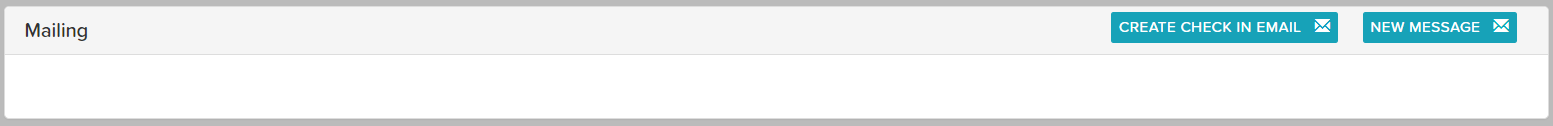
You will be given the check-in email template:

The template is set, so cannot be edited. You next need to select your recipients. In this scenario, it is most likely to be "All Paid Entries"

You now save the email for later, send a test email (that will go to your email address to review), view the mailing list or simply send it to the athletes. Below is the email that will be sent out. The email will be sent to any entrant who has an email address saved in the OpenTrack database. If they do not have an email address in the system, then the email will be sent to whoever made their entry. In the example email below, Gus Upton made the entry for himself and Chris and Chris did not have an email address to send the email to.

To check in, the atletes will click on the Go to Check-in button, which will take them to the following screen:

To check-in they need to check the button for each event they will be attending.
This page can also be accessed by meeting directors for each competitor by replacing the bib number in the URL.
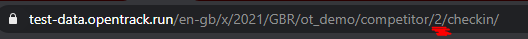
If you (the organiser) is using the check-ins for whole competition and the call room then the athlete will be a) checked in for the competiiton when they check in for any event b) checked in for the call room when they check in for that event